

, Posted in
ninja saga
Tools:
- Fiddler2 - [LINK]
This tool is working perfectly on Google chrome (See below How to work fiddler on firefox)
- Winrar - [LINK]
- files - [LINK1][LINK2]
Use Winrar to extract the files
Steps :
- Go to Ninga Saga > Buy and Equip Kunai
- Open Fiddler and Go to Autoresponder Tab.
- Check Two Boxes
- Drag athe file that you've just downloaded from link above
- Reload Ninja Saga and HAVE FUN!
How to work fiddler on firefox?
Right click the menu bar then check the
add-on bar (See Image)
At the bottom right of firefox, right click the
Fiddler:ForceOn and select the
Force Traffic to Fiddler
Clear Browser Cache if necessary
Disclaimer: This site contains video embeds and/or links to external media files, such as video, games, music, images, etc., that are readily sourced and are available from the web, thru other websites, such as YouTube, Daily Motion, Youku, Tudou, zShare, Ouou, MegaVideo, MegaUpload, Multiply, MySpace and others. We do not host or upload these files. botsandgold.blogspot.com is not responsible for the accuracy, compliance, copyright, legality, decency and any other aspect of such embeded third party content materials. In case of any copyright claims, please contact the source websites directly and address such claims accordingly. Copyright owners hereby agree to release BotsandGold.blogspot.com free from any legal and/or civil liabilities that may arise from such cases. By visiting and accessing pages of BotsandGold.blogspot.com, you accept that you agree with our terms and conditions and with this disclaimer.

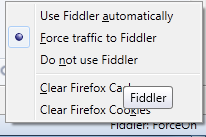

 , Posted in
, Posted in
